Wi-Fi bands are specific broadcast frequencies used for sending and receiving traffic of data, each WiFi device such as a Router, Mobile phone, Laptop, or even a WiFi USB can work with WiFi bands of their capability, some devices work or can read a specific WiFi band, some others cannot as per their WiFi hardware specifics and configurations, for example, if the router can broadcast or use a WiFi band with a frequency 5 GHz, all mobile phones that only read a WiFi band with 2.4GHz cannot see the router that only broadcasts with 5 GHz, however, if the router broadcasts both a WiFi band with 5 GHz and 2.5 GHz, the WiFi devices that can read both frequencies can see the router and be able to connect with it.
Categories of WiFi Bands:
It is important to get familiar with the different WiFi bands as they are used in WiFi hacking and network hacking by Security Testers, Penetration Testers, Red Teams, and Ethical hackers, here below simplified WiFi Bands categories:
- WiFi Band A: The WiFi band A refers to the 5 GHz frequency band, it is more developed, offers faster speed, and less interference compared to the 2.4 GHz band, so think of the WiFi Band A as a less crowded road that allows data to travel smoother, quicker and more efficiently between the devices in the network, this will result in a more reliable wireless connection, however, it is not supported by older devices. You will see the WiFi band A through IEEE 802.11 variants such as 802.11a, so once you see the a the at the end of the IEEE 802.11 variant, this means that the WiFi Band A frequency is used which is 5 GHz.
- WiFi Band B: The WiFi Band B refers to the 2.4 GHz frequency band, it is one of the original WiFi bands, although the WiFi Band A is faster and provides less interference, the WiFi Band B provides wider coverage and can penetrate obstacles such as walls much better than the WiFi band A, however, it is more vulnerable to the interference from other devices that are using the same frequency range such as Microwaves and cordless phones, and the WiFi Band B is more used than the WiFi Band A, especially for older devices. You will see the WiFi Band B through IEEE 802.11 variants such as 802.11b, as you see the b, in the end, refers to the WiFi Band B frequency used.
- WiFi Band G: The WiFi Band G also refers to the 2.4 GHz frequency like WiFi Band B, however, it is an extension to the WiFi Band B. WiFi Band G provides wider coverage and better penetration through obstacles and that makes it is more suitable for devices that require longer range connection, also it operates at higher speed than WiFi Band B causing faster data transfer, however, the WiFi Band G is still vulnerable to interference from other devices work in the same frequency range. You will also see the WiFi Band G is used through the IEEE 802.11 variants such as 802.11g, so g in the end means that the WiFi Band G is in use.
- WiFi Band N: The WiFi Band N refers to both 2.4GHz and 5GHz frequency bands, it is more developed than the mentioned WiFi bands above, and the WiFi Band N offers improved speed, coverage, and reliability. One of the important features of the WiFi Band N is called MIMO which stands for Multiple Input Multiple Output, as the name says, The WiFi Band N allows for the simultaneous use of multiple antennas to enhance data transfer rates and the overall performance, and the feature also allows for the multiple channels to be used resulting in increased bandwidth. As the WiFi Band N offers higher speed in transferring data it is more compatible with bandwidth-intensive data such as streaming HD videos, online gaming, and large file transferring, also it provides better range and coverage, and for your information, if both the router/access point (AP) and the client devices such as mobile phones, laptops, and WiFi USBs support WiFi Band N it will achieve optimal performance, however, if devices that only support 2.4 GHz frequency it will only operate in WiFi Band N with 2.4GHz frequency, and the devices that only support 5 GHz frequency it will only operate in WiFi Band N with 5GHz frequency. If you see through the IEEE 802.11 variants a letter n in the end such as 802.11n, this means that the WiFi Band N is in use.
- WiFi Band AC: The WiFi Band AC refers to a 5GHz frequency band like WiFi Band A and WiFi Band N, however. WiFi Band AC offers higher speeds, increased capacity, and improved performance. One of the WiFi Band AC key features is the wider channel bandwidth utilization which is up to 160 MHz, allows for faster data transfer, and it also has the feature of the MIMO like the WiFi Band N. The WiFi Band AC is also designed to handle the demands of bandwidth-intensive tasks such as streaming 4K videos, online gaming, and large file transfers much better than the WiFi Band N. However WiFi Band N can operate with both devices that support 2.4GH or 5GH, however, the devices that only support 2.4 GHz frequency bands cannot benefit from the WiFi Band AC features because the AC band only support 5 GHz frequency. You will also see the WiFi Band AC through the IEEE 802.11 variants such as 802.11ac, so ac means that WiFi Band AC is in use.
- WiFi Band AD: The WiFi Band AD refers to the 60 GHz frequency band, it is more improved and modern than the previously mentioned WiFi Bands, and it is designed to provide extremely high data transfer speeds over short distances. The WiFi Band AD has a specific technology feature called beamforming, which focuses the signals in specific directions to overcome the limitation of the 60 GHz frequency such as reduced range and susceptibility to obstructions. this technology features multi-gigabit wireless speeds that make it more compatible with applications that require ultra-fast connections such as high-definition video streaming, virtual reality, and super-large file transfer. However the WiFi Band AD lacks long-range connectivity compared to the previously mentioned WiFi Bands, and also it has difficulty penetrating walls and other solid objects due to the 60 GHz frequency, also not all the devices support the band AD. you will see the WiFi Band AD in the IEEE 802.11 variants as 802.11ad, here ad means that the WiFi Band AD is in use.
- WiFi Band AX: The WiFi Band AX or Wi-Fi 6 refers to both 2.4 GHz and 5GHz frequency bands, it is the latest WiFi standard that operates on both the 2.4 GHz and 5 GHz frequency bands and it has several advancements over previous standards like WiFi Band AC. WiFi Band AX is designed to deliver faster speeds, increased capacity, and improved efficiency in wireless networks. It employs technologies such as both Orthogonal Frequency Division Multiple Access (OFDMA) and Multi-User MIMO (MU-MIMO) to enable simultaneous communication with multiple devices to enhance the overall network performance also it allows handling the network more efficiently by dividing channels into smaller sub-channels, allowing for more simultaneous connections and reducing latency which makes it ideal for crowded areas like stadiums, airports, and smart homes with numerous connected devices. WiFi Band AX also includes the Target Wake Time (TWT) featured technology that improves battery life for devices connected to WiFi networks. TWT feature enables devices to schedule specific times for communication with the network to reduce power consumption and extend battery life.
WiFi Bands For Hacking and Security
Now we've become more familiar with most of the WiFi Bands that you need to be aware of as an offensive and defensive security specialist, WiFi bands play a big role in conducting WiFi Hacking and Network Hacking, and it is one of the important information by hackers, you can somehow as an ethical hacker expect the connected devices types in the network even if they are hidden behind fake mac addresses, the bands is one of the important info needs to be known by hackers who are performing WiFi Hacking or Network Hacking as if by performing network discovery on a WiFi network you might not be able to see the devices that are connected to the AP that with a band that is different than yours, also if you know the band you could perform a DoS attacks without connecting to the network by performing interference attacks which could affect the network performance of an organization, public place or a home network. Also, having a good knowledge of the WiFi bands is ideal for Network Security and Architecture.
Conclusion
Wi-Fi bands present both opportunities and challenges for hacking and security professionals and it is important to be familiar with and have a good knowledge about them. Effective ethical hackers in general leverage their skills along with their knowledge about the targeted technology to identify vulnerabilities, perform penetration testing, and raise awareness about potential security risks. Their efforts contribute to strengthening the security of Wi-Fi networks and protecting them from unauthorized access. On the other hand, network security engineers play a crucial role in optimizing Wi-Fi performance, implementing robust encryption and authentication mechanisms, and deploying intrusion detection and prevention systems to safeguard against potential threats.
If you want to dig deeper and become a highly experienced Network Penetration Tester or a Network Security, contact us for private and affordable training with one of our certified training experts with stimulating real-world dedicated labs, also you can check our current Online Training Courses.